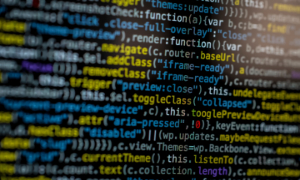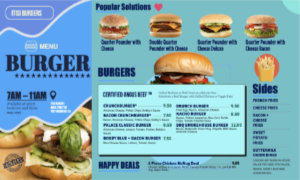Solutions

Remote and Onsite Support
Our remote support is powered by NinjaRMM which has been rated number 1 in the industry 11 times in a row. With this powerful tool it allows us to respond quickly and efficiently for most issues to minimize downtime to our clients. This software also provides 24/7 monitoring of your system to ensure that it is healthy and can alert us to problems before they become a major issue. Some issues are even resolved automatically with the software’s self-healing. The last component is patch management for Windows and macOS. With patch management it allows the software to control when the updates occur meaning you are less likely to face downtime while waiting for updates to occur during business hours. We setup the patch management to happen after hours to avoid this scenario.
Not all issues can be resolved remotely as you are aware, so we have qualified and experienced technicians ready to travel to your location to help in this scenario. From cable management of your computers and network room to computers not connecting to the internet we can help resolve all these issues with ease. Our technicians are equipped with the tools and knowledge to assist with any onsite computer and IT infrastructure issues. By being onsite we can also make recommendations to better your IT infrastructure to keep it running at full capacity.
With both or Remote and Onsite support offerings this allows our clients to stay focused on their business and keep downtime to a minimum.
Please call us at 587-601-1311 or email us at sales@itisolutions.ca for a free consultation.

End Point Detection And Response (EDR)
Endpoint detection and response (EDR), also known as endpoint threat detection and response (ETDR), is an integrated endpoint security solution that combines real-time continuous monitoring and collection of endpoint data with rules-based automated response and analysis capabilities. The term was suggested by Anton Chuvakin at Gartner to describe emerging security systems that detect and investigate suspicious activities on hosts and endpoints, employing a high degree of automation to enable security teams to quickly identify and respond to threats.
The primary functions of an EDR security system are to:
- Monitor and collect activity data from endpoints that could indicate a threat.
- Analyze this data to identify threat patterns.
- Automatically respond to identified threats to remove or contain them, and notify security personnel.
- Forensics and analysis tools to research identified threats and search for suspicious activities.
Powered by SentinelOne and ESET our offerings are a powerful tool that can help protect your computers from major threats. These tools can roll back a ransomware attack and keep your business safe from online hackers.
Unlike traditional antiviruses that rely on signatures and databases that constantly need updating this software is always learning and can pick up patterns and suspicious activities and stop threats in their tracks.
Please call us at 587-601-1311 or email us at sales@itisolutions.ca for a free consultation.
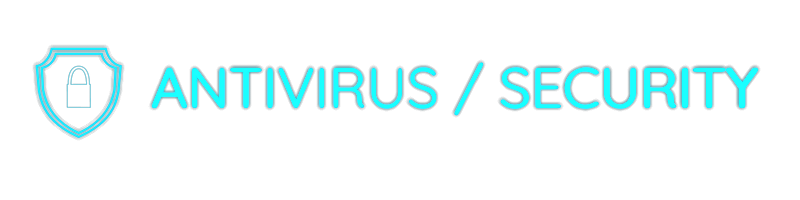
Antivirus / Security Solutions
This solution is geared for the home user or personal computer. Powered by ESET, a top-rated security company allows us to protect your personal and home devices with the same technologies used in the corporate world.
Here are the key features of this software:
- Multi-platform protection - Secure all your devices with a single license. No matter if you run macOS, Windows or Android - we've got you covered!
- Protect your online world - Protects you against different types of malware, including viruses, ransomware, worms and spyware.
- Secure your online identity - Keep your personal information safe from hackers. Increase the level of protection when connecting to public Wi-Fi networks.
- Legendary antivirus technology - Protect yourself from ransomware and other types of malware with ESET's time-proven multilayered protection, trusted by over 110 million users worldwide.
- Privacy protection - Stop hackers from getting your personal information. Prevent your kids from being exposed to offensive online content.
- Minimal power usage - Play, work and browse the internet without slowdowns. Stay unplugged and online longer with battery-saving mode, and enjoy gaming without distracting performance drop.
- Install and forget - Easy to install, renew and upgrade, our security is also designed for simple set up of all routine tasks.
Please call us at 587-601-1311 or email us at sales@itisolutions.ca for a free consultation.
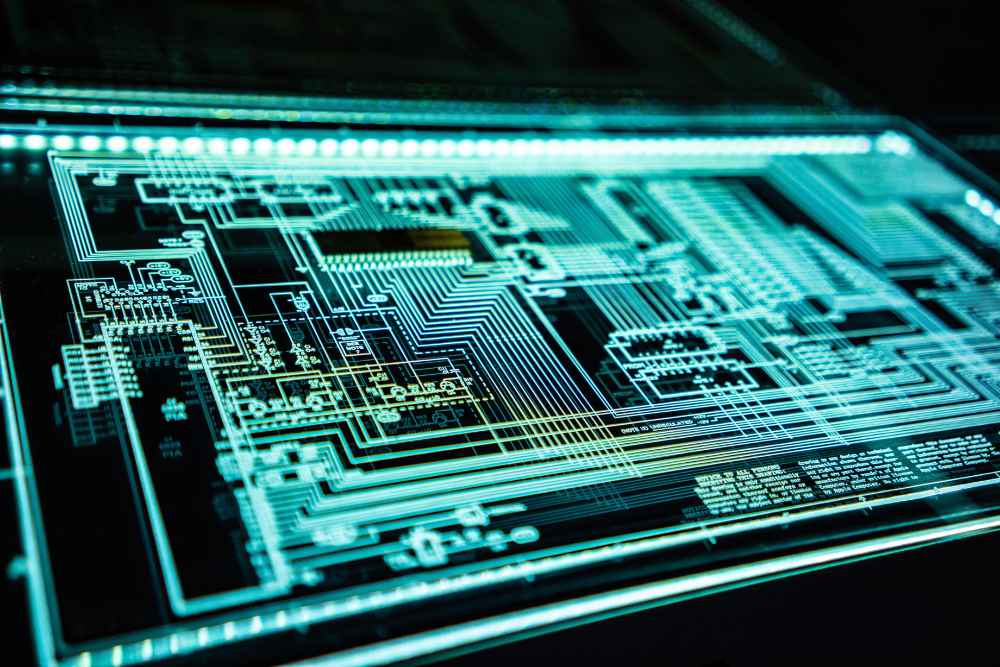
Workstation And Server Backups
Powered by Ninja Data Protection we can back up just your documents or make an entire system image. This software allows us to back up to a local storage device, the cloud or a hybrid of both local and cloud storage. This allows us to protect your important data in the event of a hardware failure, data corruption, stolen device. We can also customize a solution based on your specific needs. Here are some FAQ’s about the software:
- Whose technology do you use to power Ninja Backup? Ninja Backup is a proprietary backup solution built in-house by NinjaOne engineers.
- What type of backups does Ninja Backup run? Ninja Backup uses incremental block-level backup technology, which copies only modified parts of the files or backup.
- Which region is my data stored in with Ninja Backup? Canada.
- How does Ninja Backup compress files? Backup data is compressed and encrypted on the agent machine as it is uploaded. The compression rate averages between 2:1 and 5:1 for most files.
- How is encryption handled by Ninja Backup? Ninja Backup encrypts data using AES-256 encryption in transit and at rest. Encryption keys are generated using FIPS 140-2 Level 3 Certified hardware security module clusters. You can only access keys through the Ninja console. Users do not have the ability to bring their own keys.
- If a hybrid backup job is run, is the local backup or cloud backup performed first? The local backup job runs first, followed by a sync to the cloud.
- What happens if a backup job is interrupted by the computer shutting down or being rebooted? The backup will resume uploading from the last file it stopped on, but will not resume uploading partially uploaded files. For example, if the job had sent 100/300 files and is currently in the middle of uploading file #101 when the system reboots, we will restart the upload process for file #101 when the backup job resumes.
Please call us at 587-601-1311 or email us at sales@itisolutions.ca for a free consultation.

Disaster Recovery
Disaster recovery is the process of maintaining or reestablishing vital infrastructure and systems following a natural or human-induced disaster, such as a storm, flood, fire etc. It employs policies, tools, and procedures. Disaster recovery focuses on the information technology (IT) or technology systems supporting critical business functions as opposed to business continuity. This involves keeping all essential aspects of a business functioning despite significant disruptive events; it can therefore be considered a subset of business continuity. Disaster recovery assumes that the primary site is not immediately recoverable and restores data and services to a secondary site.
The disaster recovery strategy derives from the business continuity plan. Metrics for business processes are then mapped to systems and infrastructure. A cost-benefit analysis highlights which disaster recovery measures are appropriate. Different strategies make sense based on the cost of downtime compared to the cost of implementing a particular strategy.
Common strategies include:
- backups to tape and sent off-site.
- backups to disk on-site (copied to off-site disk) or off-site.
- replication off-site, such that once the systems are restored or synchronized, possibly via storage area network technology.
- private cloud solutions that replicate metadata (VMs, templates and disks) into the private cloud. Metadata are configured as an XML representation called Open Virtualization Format and can be easily restored.
- hybrid cloud solutions that replicate both on-site and to off-site data centers. This provides instant fail-over to on-site hardware or to cloud data centers.
- high availability systems which keep both the data and system replicated off-site, enabling continuous access to systems and data, even after a disaster (often associated with cloud storage)
Precautionary strategies may include:
- local mirrors of systems and/or data and use of disk protection technology such as RAID
- surge protectors — to minimize the effect of power surges on delicate electronic equipment.
- use of an uninterruptible power supply (UPS) and/or backup generator to keep systems going in the event of a power failure.
- fire prevention/mitigation systems such as alarms and fire extinguishers
- anti-virus software and other security measures.
Please call us at 587-601-1311 or email us at sales@itisolutions.ca for a free consultation.
Microsoft 365
Please call us at 587-601-1311 or email us at sales@itisolutions.ca for a free consultation.
Voice Over IP
Voice over Internet Protocol (VoIP), is a technology that allows you to make voice calls using a broadband Internet connection instead of a regular (or analog) phone line. Some VoIP services may only allow you to call other people using the same service, but others may allow you to call anyone who has a telephone number - including local, long distance, mobile, and international numbers. Also, while some VoIP services only work over your computer or a special VoIP phone, other services allow you to use a traditional phone connected to a VoIP adapter.
Our solution relies on carrier-grade multi-redundant class 4/5 switches coupled with a chain of US & Canadian telecom carriers. This multi-carrier setup provides the necessary redundancy to guarantee our 99.999% SLA.
- Free App for Desktop & Mobile
- Free text to email
- Call Free 24/7 Customer Support
- No Local PBX to Install
- Monthly Subscription per User
- No Cancellation Fee
- No Wiring Required
- High Quality IP Phones
- Multi-Carrier Solution
- Hosted Voice over IP
Please call us at 587-601-1311 or email us at sales@itisolutions.ca for a free consultation.

Please call us at 587-601-1311 or email us at sales@itisolutions.ca for a free consultation.

Home and Business Computer Repair
Our computer repair is handled by our specialized computer repair technicians.
Typically, a hardware fault requires the physical review of a computer and testing for abnormalities. Suspected components, such as random-access memory (RAM), hard disk drive (HDD) or solid-state drive (SSD), power supply or optical drive (DVD-ROM/RW) may be individually checked, troubleshooted or replaced if an error is detected.
We have the special equipment, accessories, and knowledge to disassemble and reassemble the computer correctly to complete your desktop or laptop repair.
Software-based computer repair issues are generally related to operating system (OS) configuration or updates, installed applications, viruses, and other software services.
Similarly, computer repair for network/Internet issues allows a computer to completely utilize available and network services.
We employ Comptia A+ certified service technicians.
Please call us at 587-601-1311 or email us at sales@itisolutions.ca for a free consultation.
Home and Business Computer Sales
We have access to a large range of brand names such as HP, Lenovo, Asus, Microsoft, Acer, Dell and more.
Whether you need a desktop, laptop or chromebook we have you covered. We also can build you a computer for your gaming and business specific needs.
Please call us at 587-601-1311 or email us at sales@itisolutions.ca for a free consultation.
Virtual Desktop Infrastructure
VDI lets you run traditional desktop workloads on centralized servers and has become the standard in business settings to support remote and branch office workers and provide access to contractors and partners. VDI helps protect sensitive company apps and data (which can themselves be run from highly secure datacenters), allowing users to use their own devices without worrying about mixing personal data with corporate assets.
There are multiple ways to deliver virtual desktops and apps to users—virtual desktop infrastructure to be sure but additionally other flavors of VDI such as desktop as a service (DaaS) and even personalized Cloud PCs. These services have become increasingly popular for a variety of reasons—including improved security, performance, centralization, lower hardware requirements, and cost savings—not to mention enabling employees to do their jobs from anywhere in the world.
- Remote access, productivity, and device portability.
- Enhanced Security
- Improved Compliance
- IT cost savings and lower hardware requirements
- Datacenter features and capabilities
- Simplified IT Management and easy desktop provisioning
Please call us at 587-601-1311 or email us at sales@itisolutions.ca for a free consultation.
Website Design - Hosting Solutions
A Web Designer creates and oversees all visual aspects of websites. Web Designers plan, create, and build websites and web pages, many of which combine a number of visual elements including text, photos, graphics, and video clips. A Web Designer also oversees the design and layout, which can mean working on a brand new website or updating existing pages.
Before creating those designs, Web Designers focus on liaising with clients and stakeholders to develop a clear idea of the goals and needs of a website. They then begin creating websites, designs, and layouts that present a company in a positive way to a target audience.
A Web Designer has the ability to oversee visual aspects including color, layout, and font while also prioritizing the user by ensuring smooth usability.
A domain name is your website name. A domain name is the address where Internet users can access your website. A domain name is used for finding and identifying computers on the Internet. Computers use IP addresses, which are a series of number. However, it is difficult for humans to remember strings of numbers. Because of this, domain names were developed and used to identify entities on the Internet rather than using IP addresses. If you have a domain name, then we can proceed into hosting. If not then we have to find a suitable name for you website. This can be difficult if the name you want, has already been taken, which is in most cases if you want your address to end with .com . Our team will try to find you the best options and bring them to you, for your choice.
Web hosting is an online service that enables you to publish your website or web application on the internet. When you sign up for a web hosting service, you basically rent some space on a physical server where you can store all the files and data necessary for your website to work properly. If you’re planning on creating an online presence, reliable web hosting is essential. There are literally hundreds of web hosts available today providing thousands of varieties of web hosting services. Plans range from free with limited options to expensive web hosting services specialized for business. The plan you choose will depend primarily on how you plan to use your website and how much you have budgeted for hosting.
Our web designer will listen to your needs and put together a plan. Then execute the plan, and we will deal with all the above for you.
Please call us at 587-601-1311 or email us at sales@itisolutions.ca for a free consultation.

Digital Signage Solutions
If you want to present Restaurant Menus, Images, Promotions, Video Files, YouTube, Vimeo, Microsoft Power Point Presentations, Stream from the web, Video Wall, Live Video Input it is all possible with us. We monitor your digital signage device 24/7 so any downtime is minimal, and we alert you if we see the signage device go offline. We will then setup an appointment to come and resolve the issue.
What is Digital Signage?
Digital Signage is a combination of technology that allows you to reliably show diverse content on one or thousands of screens, and centrally manage everything.
Let’s analyze this definition.
Nowadays, displaying content on a screen is straightforward. You can use a PC or laptop connected to a screen. Or you can use the Media Player feature that almost all TVs have, along with a USB flash drive.
But what about hardware reliability? Playback should always restart automatically after a power outage. The media playback hardware should be reliable and not break down as often as a PC or a laptop. All Do-it-Yourself solutions have these kinds of issues. And almost all can handle only full-screen videos and images; no other file types or combined content are supported.
Then there is the question of digital signage content management. With a single screen, a DIY solution might seem fine. But when more than one screen comes into play, keeping everything up to date starts getting tricky. And if we are talking about different locations, DIY solutions just don’t cut it.
Our Digital Signage platform has been designed to address all the above. It allows you to show a large variety of signage content, consistently and with minimal playback interruption. It allows us to manage everything centrally through the Internet, no matter where your screens are located, using content that goes beyond just videos or images.
If you are thinking that Digital Signage is not for your small business which just needs a couple of screens, you are wrong. Costs have dropped significantly, and we offer professional display solutions that you most certainly can afford.
Digital Signage is not just for the big boys with thousands of displays. Even one signage screen will do just fine and small businesses will greatly benefit from digital signage.
Please call us at 587-601-1311 or email us at sales@itisolutions.ca for a free consultation.
Please call us at 587-601-1311 or email us at sales@itisolutions.ca for a free consultation.